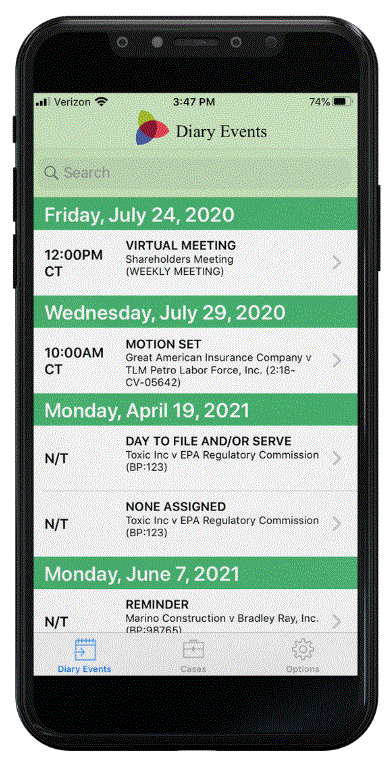Increasing Productivity and Enhancing Output Quality and Accuracy

Research suggests that the value of an organization’s culture directly impacts their employees’ willingness to produce. As we all know, the legal industry has been slow to embrace technology, but that cultural reputation has begun to change. Law firms are discovering that when they introduce technology-based products into their work environment, they increase productivity and enhance output quality and accuracy. A case in point is law firms’ adoption of automated legal calendaring.
Docketing, or legal calendaring, is the practice of tracking attorneys’ court related deadlines and dates. This function is critical because if dates and deadlines are missed, a claim of legal malpractice can result in a costly verdict or settlement. In the past, legal calendar management was filled with repetitive tasks and human error opportunities. Today, there are many legal calendaring software options available to law firms, yet many organizations continue to operate without them. Below are recent process examples we’ve encountered when visiting with law firm prospects. Following that are specific JuraLaw legal calendar management functions that would allow the law firms to save time as well as enhance output accuracy.
Process #1
The law firm relied on Rule books and online Rules to ensure procedural compliance with each jurisdiction. Updates to Rules were provided via addendums or notices. The firm relied upon paralegals to manually calculate the dates and add them into attorneys’ Outlook calendars.
JuraLaw is equipped to provide any Rule set requested and full text citations are available for quick reference. When the user adds a case, and associates the relevant rules, JuraLaw automatically generates the dates and adds them into attorneys’ Outlook calendars. When Rules are updated, the JuraLaw dashboard will indicate what cases are impacted by an update. A side-by-side comparison allows the user to accept or reject and then sync the updates on the attorney and staff Outlook calendars.
Process #2
The law firm relied on electronic email communications from Illinois Cook and collar counties to ensure that the attorneys didn’t miss a court date. Upon receipt, the staff manually entered events into their attorneys’ calendars.
In Illinois, court dates and deadlines often change depending on a judge’s shifting priorities. The JuraLaw legal calendar management system provides the most accurate and up-to-date court data because, on a business daily basis, the JuraLaw team of experts, proof, verify, correct and format the courts' most recent data to ensure the most accurate information is available for JuraLaw subscribers. Then JuraLaw matches this information to the law firm’s caseload and syncs the dates and deadlines to the appropriate attorney and staff Outlook calendars.
Process #3
When the law firm received an ECF notification from their PACER account, they manually parsed the filling to pull the pertinent information and then separately input the events into the attorneys’ calendars.
When JuraLaw receives an ECF notification email from a law firm’s PACER account, with the docket related deadlines, JuraLaw loads the dockets and automatically creates ECF hearings and deadlines as diary events which appear in attorney and staff Outlook calendars.
As one can see, the above law firm processes become “realized pain points” once the streamlined process alternatives from JuraLaw are presented. Since these functions are automated, the chance of human error is significantly reduced.
It’s no surprise that JuraLaw was created with input from docket professionals. The JuraLaw team proactively works with users to make sure that they are taking advantage of all the features and functions that will increase their productivity and ensure accuracy. As law firms embrace technology more and more, the JuraLaw team will be there to make docketing easier and help mitigate the risk of malpractice.